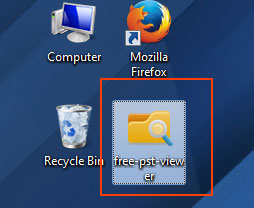Navigate to the location of downloaded .exe file and double Click on It -
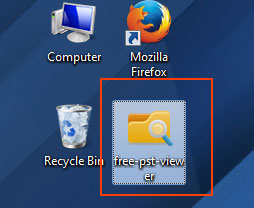
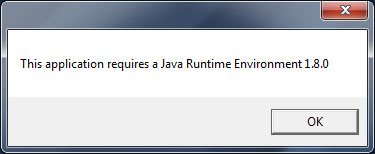
Install “Java Runtime Environment”
To install Java Runtime Environment,Click on Ok button of the Window Showing Error Message and Follow these steps to proceed further –
After that automatically your browser will open with Java Site. Click on “Free Java Download” Button

Then a “Save File” Window will popup, Click on Save File Option –
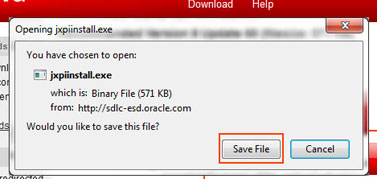
After that click on the Download Section of your Browser and run the downloaded file –
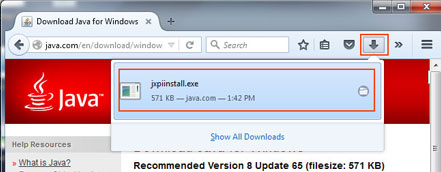
Now Click Install Button for installation of the Java Environment
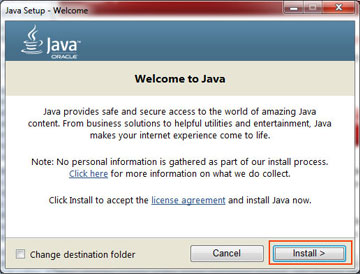
The downloading will start showing the status in the status bar –
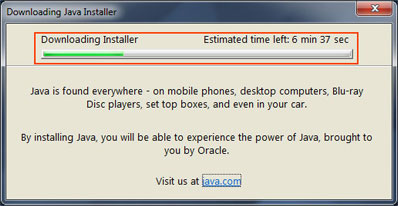
After downloading, a Java Setup Window will open, Choose “Next” Button
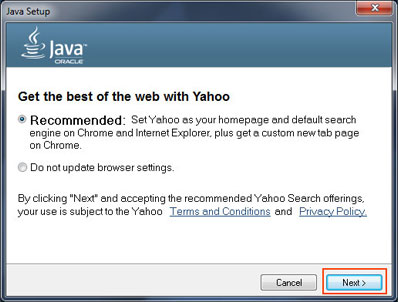
Java Installation will start, showing its status in status bar -
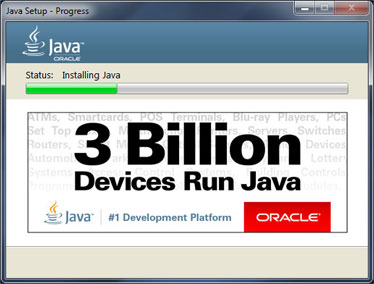
After that, A “successfully java Installed” Window will be opened there.

Now Double Click on the downloaded .exe file, then the software will be launched easily.