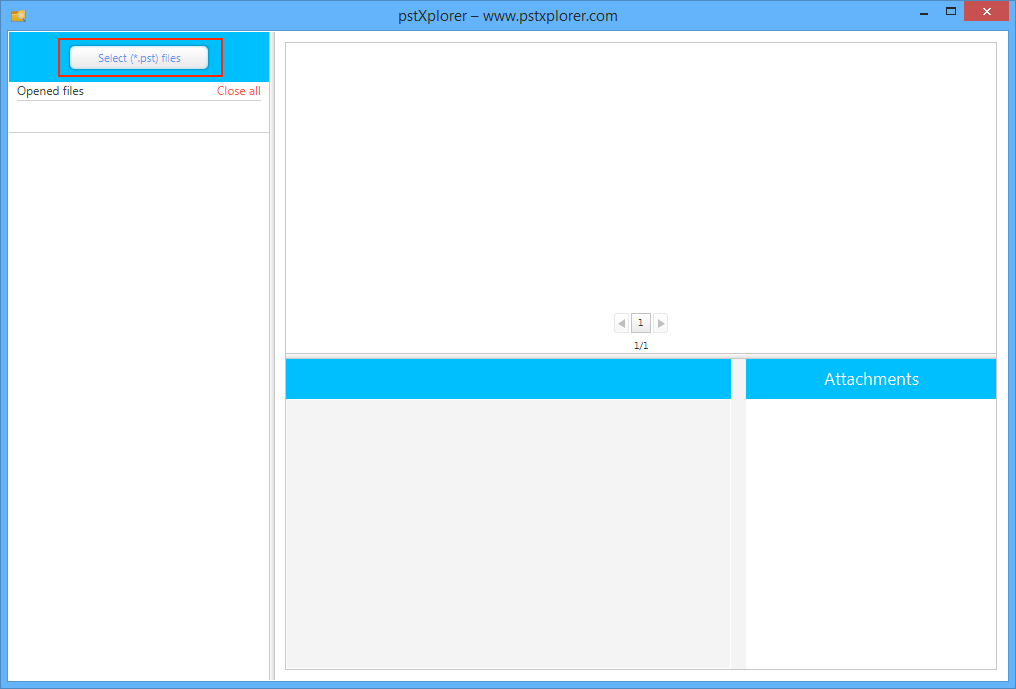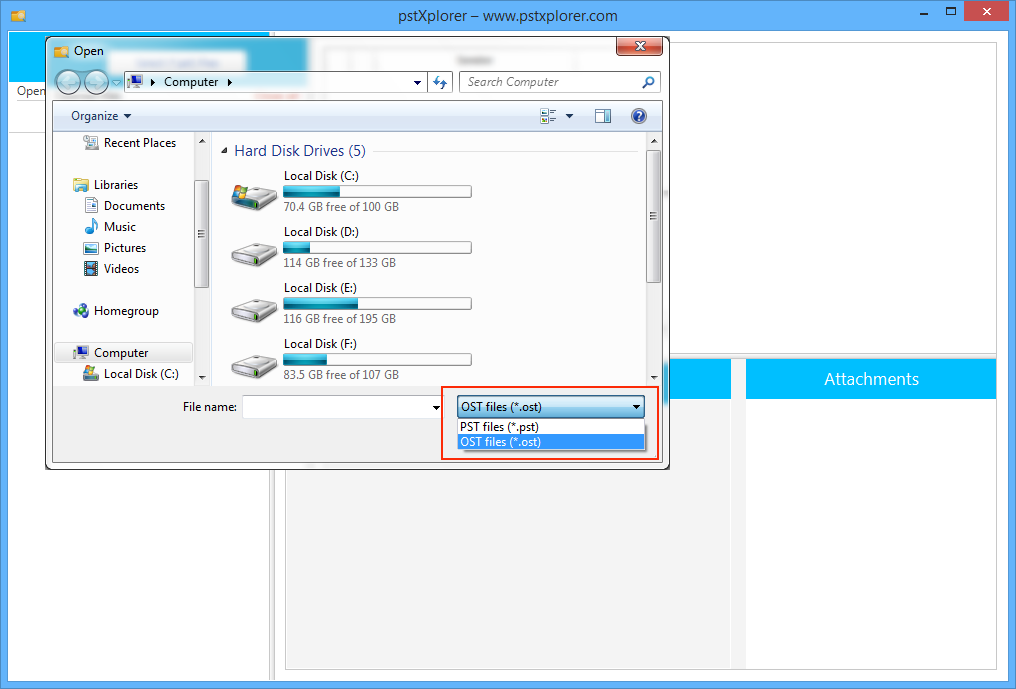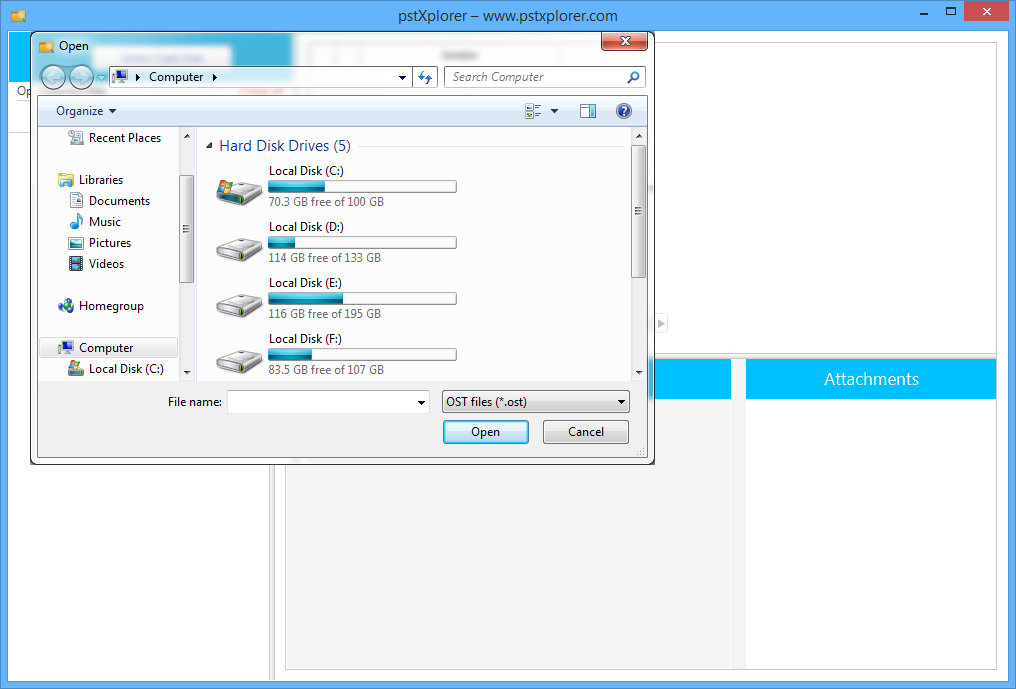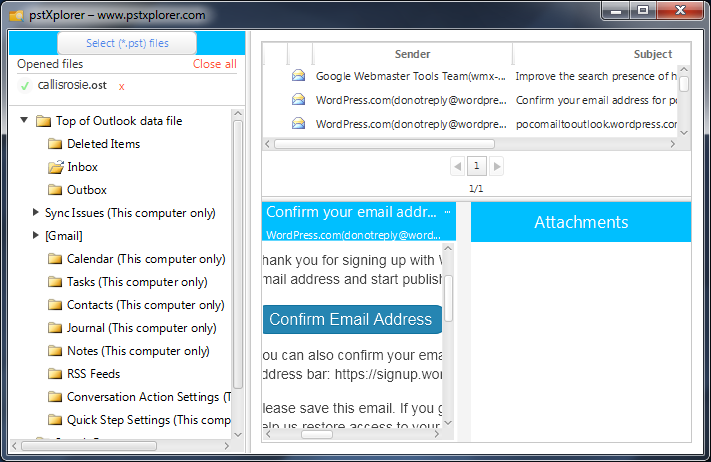Working Guide to View OST File
Firstly Download the Software to view .ost file, then follow the below Steps
Note » Java Runtime Environment is required to install the Software.
After Clicking on Select .pst file button, go to the drop-down list of File type and Choose the .ost file format -